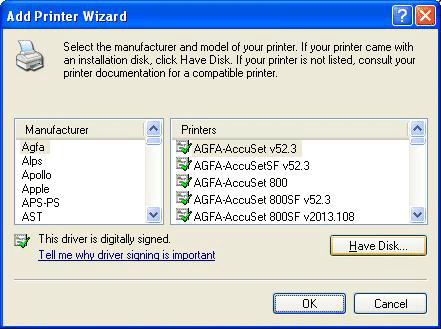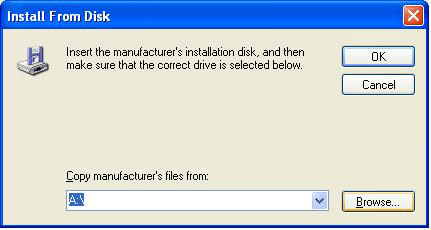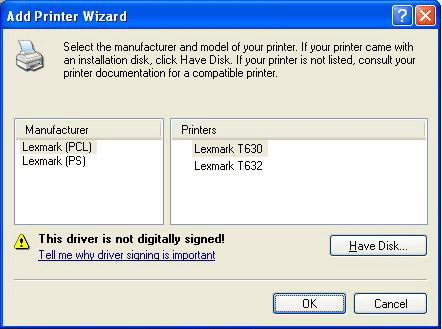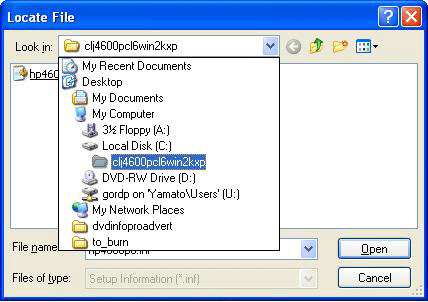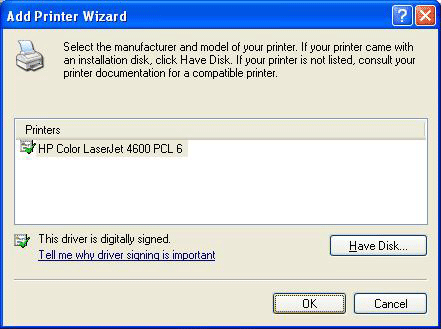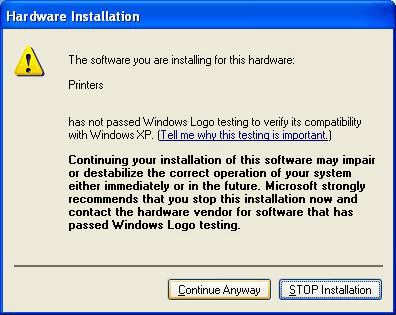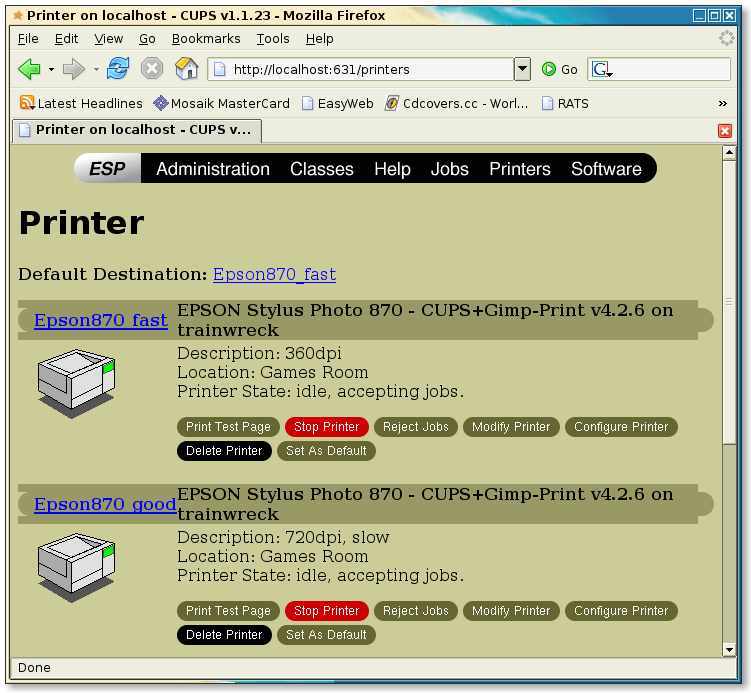Printers: Difference between revisions
| Line 10: | Line 10: | ||
IMLab HP Color LaserJet 4600n (outside lab) | IMLab HP Color LaserJet 4600n (outside lab) | ||
IP: 142.58.183.240 Host: sr-isoroku | IP: 142.58.183.240 Host: sr-isoroku | ||
IMLab BW T630 (outside lab) | IMLab BW T630 (outside lab) | ||
IP: 142.58.183.241 Host: sr-dumitrescu | IP: 142.58.183.241 Host: sr-dumitrescu | ||
IMLab Lexmark T630n B&W laser (inside lab) | IMLab Lexmark T630n B&W laser (inside lab) | ||
IP: 142.58.183.244 Host: sr-zhukov | IP: 142.58.183.244 Host: sr-zhukov | ||
==='''Storage Room'''=== | ==='''Storage Room'''=== | ||
Lexmark T630 | Lexmark T630 | ||
IP: 142.58.183.249 Host: sr-ike | IP: 142.58.183.249 Host: sr-ike | ||
==='''EC3 Lab'''=== | ==='''EC3 Lab'''=== | ||
EC3Lab B/W T630 (Lexmark T630n B/W laser) | EC3Lab B/W T630 (Lexmark T630n B/W laser) | ||
IP: 142.58.183.245 Host: sr-rommel | IP: 142.58.183.245 Host: sr-rommel | ||
HP 4600n (colour laser) | HP 4600n (colour laser) | ||
IP: 142.58.183.246 Host: sr-macarthur | IP: 142.58.183.246 Host: sr-macarthur | ||
==='''Grad Student Lounge Area'''=== | ==='''Grad Student Lounge Area'''=== | ||
EC3Lab HP Color LaserJet 4600n | EC3Lab HP Color LaserJet 4600n | ||
IP: 142.58.183.247 Host: sr-monty | IP: 142.58.183.247 Host: sr-monty | ||
Lexmark T630n (B&W laser) | Lexmark T630n (B&W laser) | ||
IP: 142.58.183.248 Host: sr-patton | IP: 142.58.183.248 Host: sr-patton | ||
==='''Main Grad Area (near research administration offices)'''=== | ==='''Main Grad Area (near research administration offices)'''=== | ||
Lexmark T640n (B&W laser) | Lexmark T640n (B&W laser) | ||
IP: 142.58.183.243 Host: sr-yamamoto | IP: 142.58.183.243 Host: sr-yamamoto | ||
HP Colour LaserJet 4650n | HP Colour LaserJet 4650n | ||
IP: 142.58.183.242 Host: sr-mountbatten | IP: 142.58.183.242 Host: sr-mountbatten | ||
==Windows Printer Installation== | ==Windows Printer Installation== | ||
Revision as of 21:49, 28 August 2006
Printers
If you have a Mac or Linux machine with an automatic DNS discovery tool, such as Bonjour, Avahi, or howl, you can browse our network for these printers to add them. If the name is in italics, it is available through DNS discovery with exactly the same name.
This page is being updated as the printer settings have changed again.
InfoNet Media Lab Area
IMLab HP Color LaserJet 4600n (outside lab)
IP: 142.58.183.240 Host: sr-isoroku
IMLab BW T630 (outside lab)
IP: 142.58.183.241 Host: sr-dumitrescu
IMLab Lexmark T630n B&W laser (inside lab)
IP: 142.58.183.244 Host: sr-zhukov
Storage Room
Lexmark T630
IP: 142.58.183.249 Host: sr-ike
EC3 Lab
EC3Lab B/W T630 (Lexmark T630n B/W laser)
IP: 142.58.183.245 Host: sr-rommel
HP 4600n (colour laser)
IP: 142.58.183.246 Host: sr-macarthur
Grad Student Lounge Area
EC3Lab HP Color LaserJet 4600n
IP: 142.58.183.247 Host: sr-monty
Lexmark T630n (B&W laser)
IP: 142.58.183.248 Host: sr-patton
Main Grad Area (near research administration offices)
Lexmark T640n (B&W laser)
IP: 142.58.183.243 Host: sr-yamamoto
HP Colour LaserJet 4650n
IP: 142.58.183.242 Host: sr-mountbatten
Windows Printer Installation
The following screenshots will guide you through a typical Lexmark T630 installation on a WindowsXP workstation.
First, invoke the Add Printer Wizard, choose to use a network printer, and specify the TCP/IP address of the desired printer (above).
File:Connecting printers 1.png
You can get the Lexmark T630 or HP4600 drivers from the wiki. Unzip them to your C:\ drive, then tell the Add Printer Wizard that you Have Disk:
Browse to find the files; representative paths are shown (these paths result automatically from the unzipping)
File:Connecting printers 4.PNG
You will probably have to accept an unsigned driver.
It is preferable to choose the PCL (Page Control Language) driver option:
The HP4600 path is very similar to the Lexmark T630, if that's what you are installing:
Nothing we can do about this; accept the unsigned (Lexmark) driver, and wrap up your installation. You can print a test-page if you wish, to verify that it works.
Mac OS-X Printer Installation
OS X 10.3
OS X 10.4
HP Colour Laserjet Printers
First, click an empty portion of your desktop, then click Go > Utilities. Double click the Printer Setup Utility, then hit Add. The image below should help you the rest of the way.
Lexmark B&W Printers
To set up a Lexmark printer, follow the same instructions as for an HP printer, except use the configuration below after clicking Add.
SuSE Linux Printer Installation (using CUPS)
YAST -> Printers ??? One tool for this is actually gnome-cups-manager (Gentoo: emerge -v gnome-cups-manager), which is found under ???
On any system running CUPS (Common Unix Printing System - all modern Unices), you can point a browswer at port 631 on the local machine: