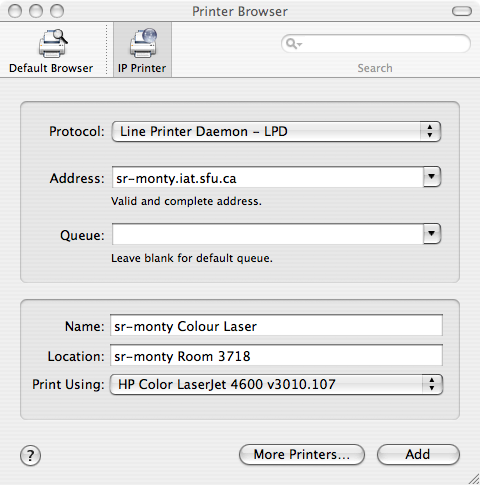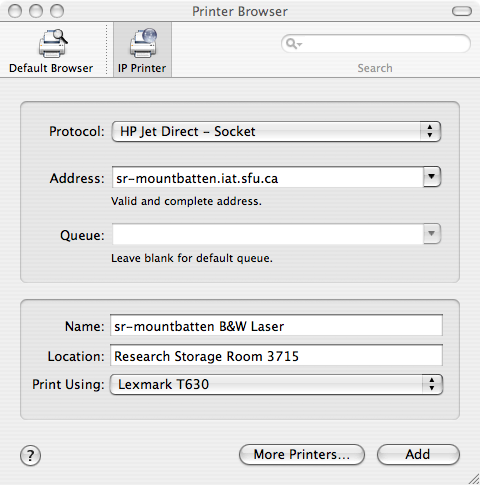HOWTO Install Printers Under Mac OSX: Difference between revisions
Jump to navigation
Jump to search
No edit summary |
No edit summary |
||
| Line 1: | Line 1: | ||
==Mac OS-X Printer Installation== | ==Mac OS-X Printer Installation== | ||
=== OS X 10.4 === | === OS X 10.4 === | ||
Revision as of 22:35, 26 October 2006
Mac OS-X Printer Installation
OS X 10.4
HP Colour Laserjet Printers
First, click an empty portion of your desktop, then click Go > Utilities. Double click the Printer Setup Utility, then hit Add. The image below should help you the rest of the way.
Lexmark B&W Printers
To set up a Lexmark printer, follow the same instructions as for an HP printer, except use the configuration below after clicking Add.