Workstation Log In
Administrator user accounts and passwords for SIAT workstations are based on the machine's Research ID number. You'll find this number on the machine's Research bar code sticker. It's a yellow and white sticker that says "Research," or "SFU Surrey Research" on it.
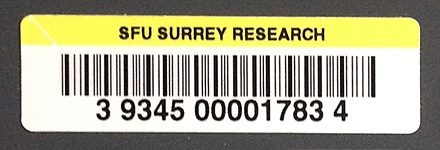
The administrator user ID will be "root" + the last 3 digits of the id.
The password will be the last 5 digits of the id.
For example, if the ID number is 3 9345 00001783 4, then the user id and password will be:
root834
17834
If you're using a Windows 7 machine, to log on to the machine with that administrator account you will need to specify the machine's name as the domain, and not use the Research domain.
The machine's name is also determined by its Research ID number. The name is "sr-" + the next-to-last five digits of the Research ID. So, in the above example, the machine's domain name would be sr-01783.
So when logging on to a Windows 7 machine as the administrator, your user name will be sr-01783\root345.