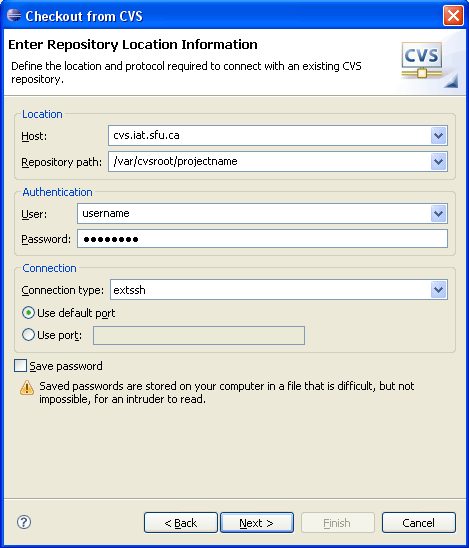HOWTO Access The CVS Server: Difference between revisions
Jump to navigation
Jump to search
m (Access CVS Server moved to HOWTO Access The CVS Server: improved title) |
No edit summary |
||
| Line 2: | Line 2: | ||
== Example for Linux Users == | |||
Checkout | Checkout | ||
# export CVSROOT=:ext:username@cvs.iat.sfu.ca:/var/cvsroot/projectname | # export CVSROOT=:ext:username@cvs.iat.sfu.ca:/var/cvsroot/projectname | ||
| Line 9: | Line 9: | ||
Update | Update | ||
# cvs update modulename | # cvs update modulename | ||
== Example for Windows Users == | |||
[[Image:eclipse-cvs-checkout.gif]] | |||
Revision as of 21:17, 7 September 2006
To access our CVS repository, use CVS_RSH="ssh" with URL being :ext:$user@cvs.iat.sfu.ca:/var/cvsroot/$foobar
Example for Linux Users
Checkout
# export CVSROOT=:ext:username@cvs.iat.sfu.ca:/var/cvsroot/projectname # export CVS_RSH=ssh # cvs checkout modulename
Update
# cvs update modulename