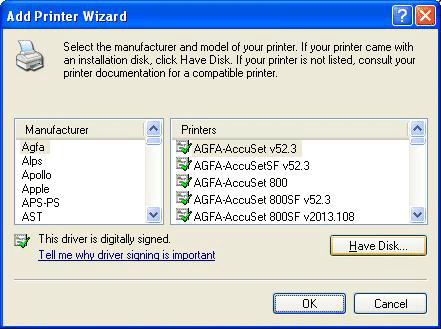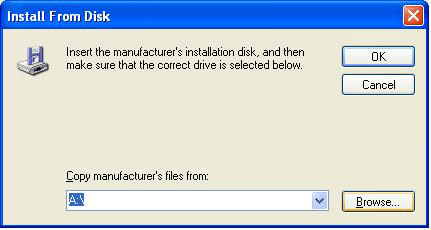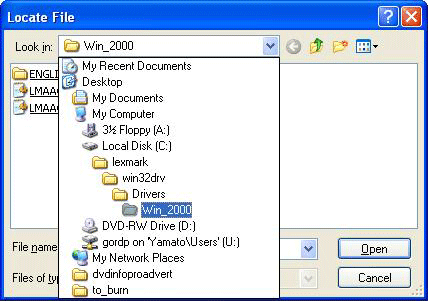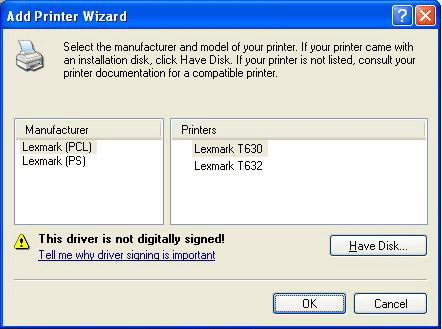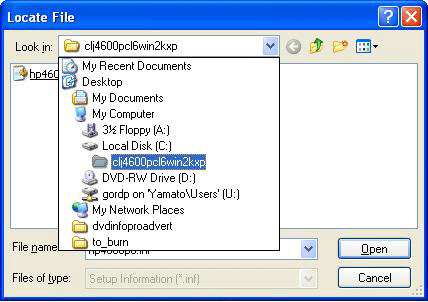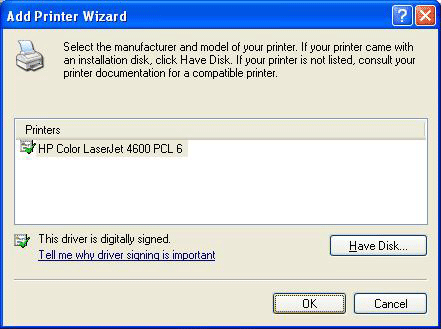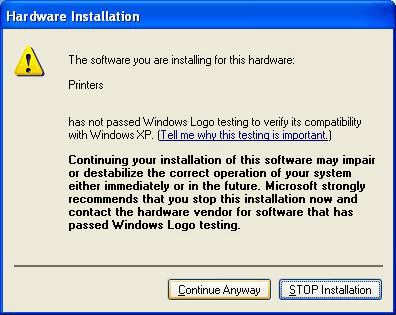Printers: Difference between revisions
No edit summary |
|||
| Line 1: | Line 1: | ||
<br> | |||
<br> | <br> | ||
| Line 36: | Line 38: | ||
209.87.56.232 HP 4650n (colour laser) | 209.87.56.232 HP 4650n (colour laser) | ||
==Windows Printer Installation== | ==Windows Printer Installation== | ||
Revision as of 18:32, 7 September 2005
Printers
InfoNet Media Lab Printers
209.87.56.200 HP 4600n (colour laser)
209.87.56.201 Lexmark T630n (B&W laser)
209.87.56.209 Lexmark T630n (B&W laser, Room 455)
Server Room
209.87.56.203 Lexmark T614
InterActivity Lab
209.87.56.207 HP 4600n (colour laser)
209.87.56.208 Lexmark T630n (B&W laser)
EC3 Lab
209.87.56.205 Lexmark T630n (B&W laser)
209.87.56.206 HP 4600n (colour laser)
SVE Lab
209.87.56.231 Lexmark T640n (B&W laser)
209.87.56.232 HP 4650n (colour laser)
Windows Printer Installation
The following screenshots will guide you through a typical Lexmark T630 installation on a WindowsXP workstation.
First, invoke the Add Printer Wizard, and specify the TCP/IP address of the desired printer (above).
File:Printer setup2 screenshot.png
You can get the Lexmark T630 or HP4600 drivers from the wiki. Unzip them to your C:\ drive, then tell the Add Printer Wizard that you Have Disk:
Browse to find the files; representative paths are shown (these paths result automatically from the unzipping)
You will probably have to accept an unsigned driver.
It is preferable to choose the PCL (Page Control Language) driver option:
The HP4600 path is very similar to the Lexmark T630, if that's what you are installing:
Nothing we can do about this; accept the unsigned (Lexmark) driver, and wrap up your installation. You can print a test-page if you wish, to verify that it works.
Mac OS-X Printer Installation
ToDo
SuSE Linux Printer Installation (using CUPS)
ToDo